I Used My Taxes as a Placemat
So my laptop is grody.
And not just your run-of-the-mill, everyday dust and lint. No sir.
Let’s put it this way — I have no earthly idea what the bottom of my Mac looks like so I used my taxes folder as a placemat.
So I don’t think it needs to be said, but this was a Tuesday with which I could use some help from Hal.
Me: Weirdly specific question.
Hal: Just a sec…I’m here…how can I help you?
Me: I want to know how to clean my laptop.
Hal: There are a number of programs. I’m drawing a blank on the one I have used frequently. Give me a moment.
At this point I realized the probable miscommunication. But, just like in a human conversation, the more specific you are, the better answer you’ll get. So I decided to clarify.
Me: Also I’m talking about the physical cleaning of my laptop, like the keyboard and screen and stuff.
Hal: Oh ok. I was looking for an electronic cleaner.
News to me: there are electronic cleaners.
Hal: Use a soft, lint-free cloth and dampen it with water. Use it to clean the computer’s exterior. Avoid getting moisture in any openings. Do not spray liquid directly onto the computer. Do not use aerosol sprays, solvents, or abrasives containing hydrogen peroxide that might damage the finish.
Hal then included a useful link to an Apple Support website that explained these instructions in more detail.
I was also disappointed that my problem couldn’t be solved with Windex like My Big Fat Greek Wedding had taught me, but we all have hard lessons to learn.
Me: Awesome. I also can’t find the name of the four circular thingies that are usually at the bottom of a MacBook, one on each corner. Well I guess the name isn’t as important (God bless the Hal that pays attention to my ramblings), but I need to learn how to clean where those circular thingies once were.
Hal: Feet?
Definite pro of using Hal over AI: mutual understanding of the phrase “circular thingies”.
Me: FEET. Yes, exactly. So three of the circular thingies have fallen off, leaving just the glue behind. And as you can imagine, this glue picked up whatever I set my laptop on — so it’s pretty gnarly.
Hal: As far as replacing the feet goes, this should help you with the pricing.
Spoiler alert: Hal included a link to replacing the “feet” of my MacBook.
Hal: As for cleaning, I’d suggest using a Q-tip.
Sidetrack: I thought Q-tip had a capital “t”. I looked it up and apparently the cotton-swab has a lowercase “t”, while the American recording artist Q-Tip uses a capital “T” in his stage name. You did not need to know this. Neither did I. I digress.
Me: Hal, I don’t think you understand. You underestimate how long I’ve gone without cleaning this thing. I’m considering using Pine-Sol (another product I had been misspelling my entire life) for this sucker. It won’t surrender easily.
Hal: Soak the Q-tip with alcohol. Nothing that is sticky or oily. You want it to evaporate.
Me: Aight cool cool. I’ll try it. Also, what are some examples of lint-free cloths? I know I could probably Google it, but I’m not sure what I have around the house.
Hal: Dryer sheets should work.
Me: Oh cool, I’ll for sure try that. That’s all for now. Thanks!
Hal: Alright, you have a great evening — and happy cleaning.
Now this whole shpiel would be for nothing if I didn’t try it out. So upon acquiring my supplies, I sat down with Drunk History on my iPhone (an absolutely fantastic Comedy Central show if you haven’t already seen it) and got to work. I changed out my dryer sheets for microfiber towels; my dryer sheets were scented, and I wanted a clean finish without streaks.
It was not a pretty process, but it was EXTREMELY effective. After filling a shot glass with no more than a quarter ounce of rubbing alcohol, I dunked a Q-tip and started cleaning the “feet”. Incredibly, it started working after just a few seconds.
It still took around 10 minutes to make sure the glue itself was gone and not just the gunk stuck to it, but it was still much easier than I had expected. I kept thinking how much time I would have lost if I had just tried soap, or if I had Googled it and received some ill-advised guidance.
As for the lint-free cloth, I got the microfiber towel damp and went to work on the screen. And trust me — every ounce of my quarantine-crazed psyche wanted soap to be involved *somewhere* in the process. But the screen responded beautifully to just plain old damp wiping.
The towel cleaned the fingerprints off immediately, and it was sparkling within seconds. I used the same towel to clean the silver areas between my screen and edges of my laptop, as well as the space between my keyboard and the corners.
It was then that I realized something — I had forgotten to inquire about the most important part of cleaning your laptop.
Me: Okay last question for this particular task I promise.
Hal: One second…I’m here. How can I help you?
Me: Tips for cleaning keyboard?
Hal: You could use a disinfectant wipe. Or you could put isopropyl alcohol on a cloth and use it to gently wipe your keys and the surface of your keyboard.
Me: Okay, I’ll try it. Thanks! That’s all for now.
I did as I was told, and the keys looked great. However, I did go off script a little.
The space between the keys was still obviously dirty, and my towel wasn’t reaching those critical areas. Now, I know my Hal was looking out for my computer. There are hundreds of ways to cause damage while cleaning your laptop screen, and the keyboard is no exception. Hal didn’t want me taking any risks.
But I ever so carefully used an alcohol-soaked Q-tip to clean the spaces in between the keys. Call me a risk-taker, but MAN that laptop looked good after the fact.
Now do I know what my laptop looks like underneath the case? Heck no. That’ll be tomorrow’s endeavor.
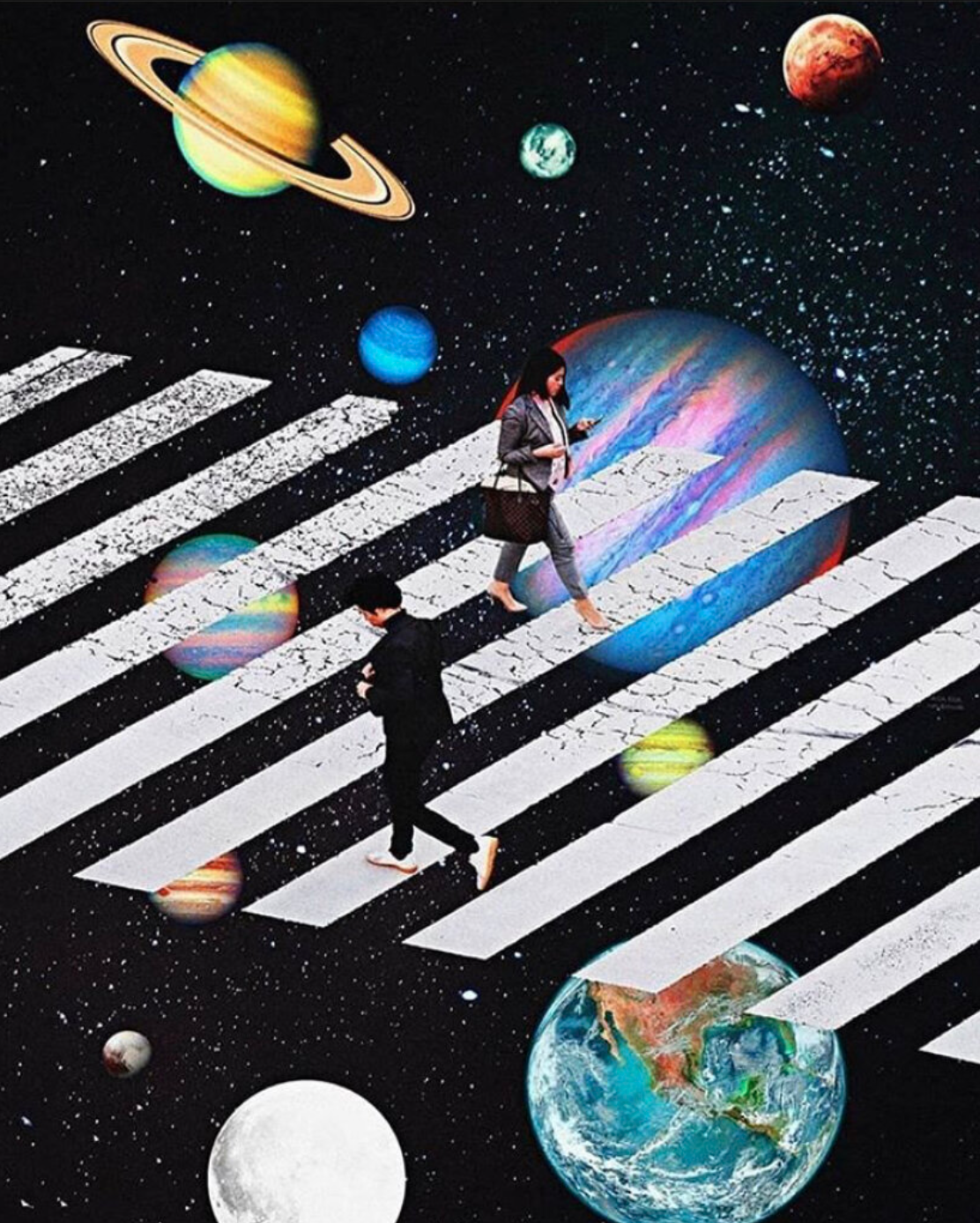
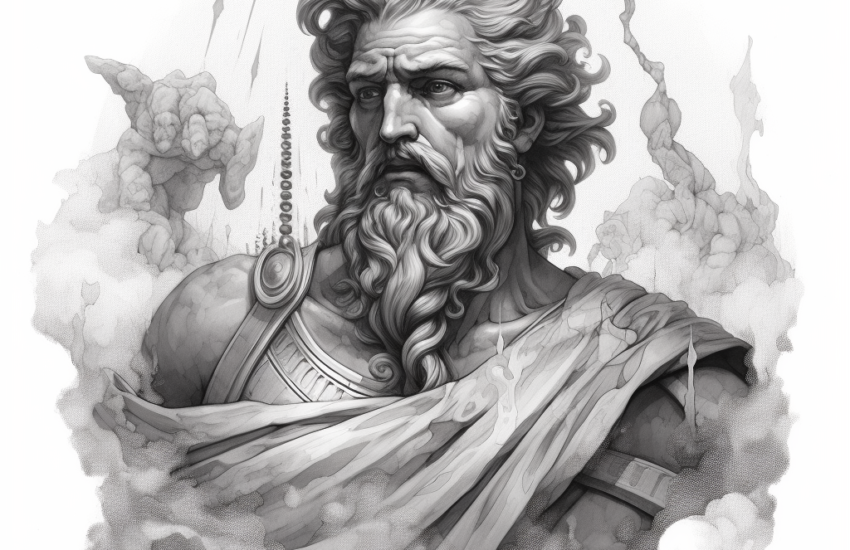
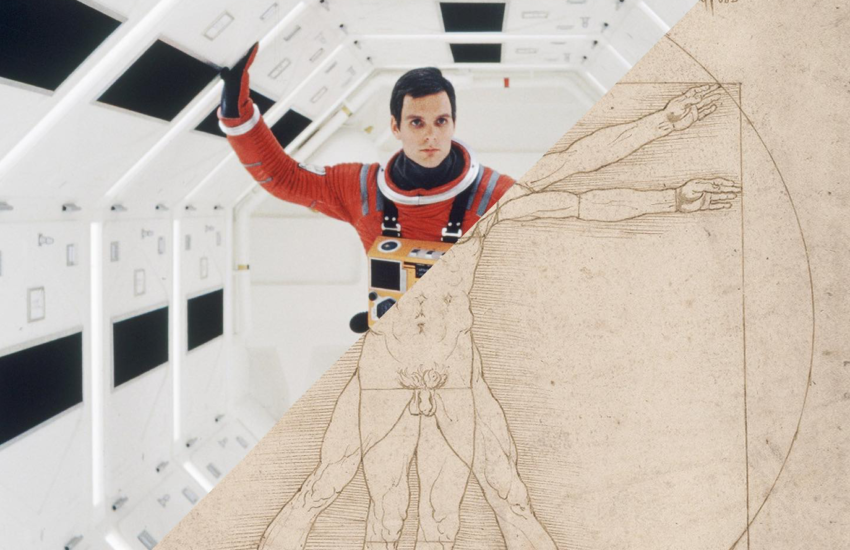
the blog is really well written! He was great, everyone else …!